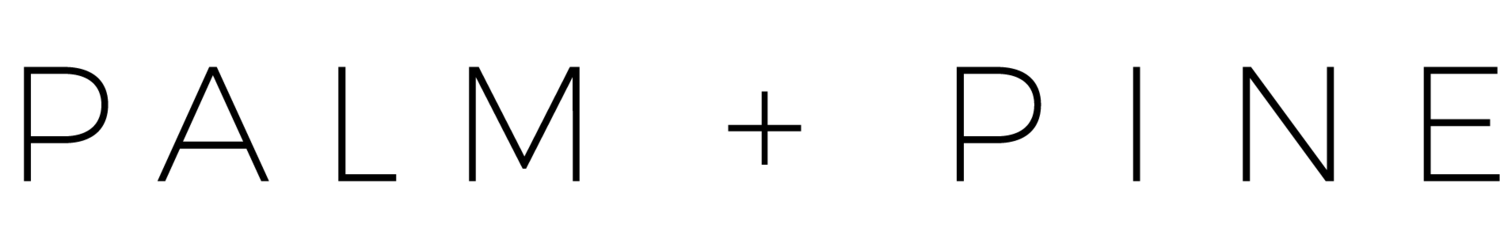What if I’ve never practiced yoga before?
We all have to start somewhere! The beauty of yoga is that it’s unifying force is multi-dimensional, meaning it can be experienced in body, mind, and heart. While it originated in India 5,000 years ago the practice continues to evolve to meet us where we are. For example: Pause right now and notice your breath moving in your body. Notice your mind relaxing. You just practiced yoga! Free yourself of expectations, show up as you are, and grow from there.
How often should I practice?
Show up as often as you can! While some benefits of yoga can be felt immediately, cultivating consistency and making yoga a part of our lifestyle is what leads to personal change and transformation. We encourage everyone that’s new to us to take advantage of our New Member Special to get 30 days for $59 and show up to the mat as often as you can to try it all on - the variety of class types, time of day, teachers, in-person and digital options! Most of our members would say 3 - 4x per week is the sweet spot.
What do I need to know before my first class?
We open 15 minutes prior to class. Plan to arrive 10 minutes early to check-in, get your spot in the studio, and transition into your practice.
For safety, we lock the door 5 minutes after class begins.
Both studios have access to bathrooms, a water fountain, and space to store your belongings. We also have props to use at our studios at no extra cost, including yoga mats if you don't have one. If you’d like to buy your own we have Jade mats available for purchase.
We have stickers for mat placement. These ensure everyone gets the space they need. Set up with the sticker directly in front of your mat and face the front of the room. If you're unsure where to place your mat ask a team member - we're happy to help!
Wear comfy clothes and be prepared to be barefoot. If you’re attending a heated class we recommend bringing water.
We offer guidance and options in every class. Your job is to decide what’s best for you.
Enjoy yourself and savor this space you created to show up for yourself!
Trouble accessing my online account
Visit the schedule page and click on “Log-in” and choose Forgot Password
Note: Even though you did not forget your password, this prompt will send you a new link so you can continue creating or accessing your Walla account.Check your inbox for an email containing your new login link (don’t forget to look in your Spam folder, too!) Note: You must use the most recent reset link that was sent to your inbox for the link to be valid.
Click the link to continue the account creation/login process
Downloading the Walla app
If you haven't already, download the Walla app on your iPhone or Android to get studio announcements, book/cancel your classes, take the personality quiz, invite guests to practice with you, and celebrate your progress with milestones!
What are the steps to join a Livestream class?
Visit the schedule page and make sure the filter is set to “All locations”
Look for classes labeled “Livestream”, pick the class you want and click “reserve”
30 minutes prior to class starting, you’ll be sent an email with a link to join!
Click "Join"
What’s your cancellation policy?
For weekly classes, we ask you to cancel at least 2 hours before class. A class will be deducted from your package for No-Shows and Late Cancellations after the 2-hour window. Applies to in-studio classes only.
If we need to cancel class for any reason we will do our best to ensure it’s prior to the 2-hour window as well. If it’s less than that you will receive a text or call in addition to an email notification. For inclement weather, we follow the La Crosse & Holmen school district decisions.
For workshop, events, & series cancellations we require a 48-hour email notice to receive a full account credit. Cancellation requests with less than 48 hours’ notice will not be honored unless we can fill your spot. Absence at a workshop or series is non-refundable.
To cancel, pause, or shift memberships, a 7-day written notice to hello@palmandpineyoga.com is required.
How do I access the Digital Studio?
When you go to our Digital Library do you see "Log in" or "Hello NAME! Manage Account?" at the top right of the page? You need to be logged in to your account in order to access the OnDemand practices. The digital studio is updated with new content every week and is a benefit of all memberships!
What’s the waitlist procedure?
When a client is added to the waitlist, they will receive a text & email notifying them that they are on the waitlist. If/when a spot opens up, the client will be automatically added to the class roster. Client will receive a text & email notifying them that they have been added to class. Waitlist closes 30 minutes before the class start time.
How do I use my buddy passes or pay for a guest?
Anyone with an Unlimited Everything Membership gets two buddy passes each renewal period! After you book your class you’ll be prompted to “add guest” with one of your guest passes.
Anyone can easily pay for a guest to join them. Head to your bookings, click on the class you want to bring your guest to, click “add guest” and finish the payment process. Then an email will be sent to your guest with all the class information. A quick and easy way to share the yoga love with people you love!
Receiving an error that you cannot sign up for classes or add guests (Unlimited Everything Membership)?
Your membership class passes and guest passes renew on your billing date. You can view your membership month to find out when passes reset. Go to Account > Plans & Credits > Membership. Look for your billing date. This is the date you will be charged and class passes and guest passes will renew. If you are trying to book classes or add guests beyond your next billing date you will receive an error message.